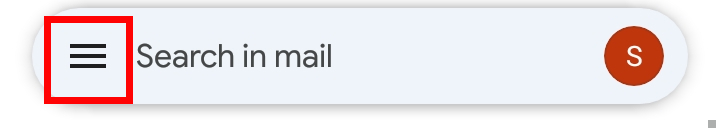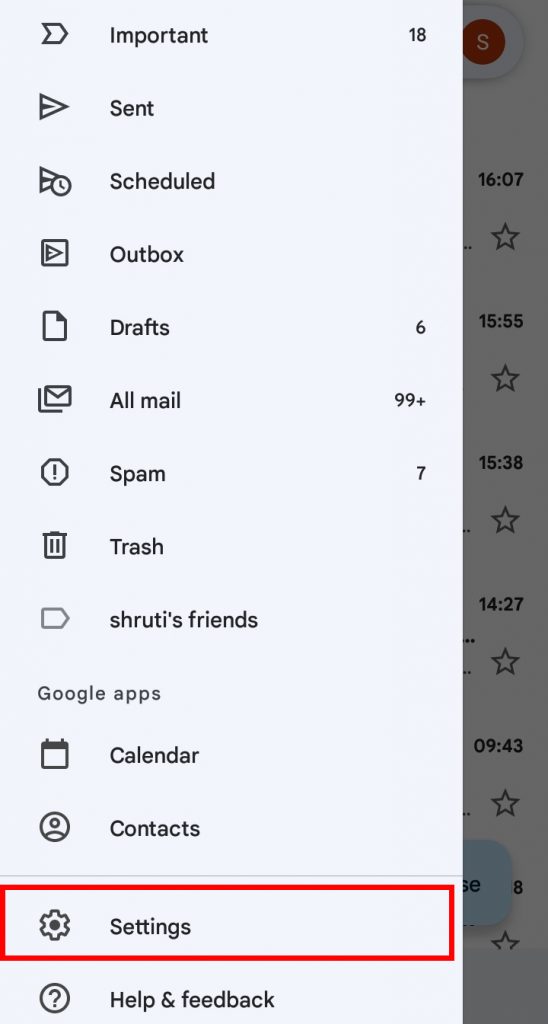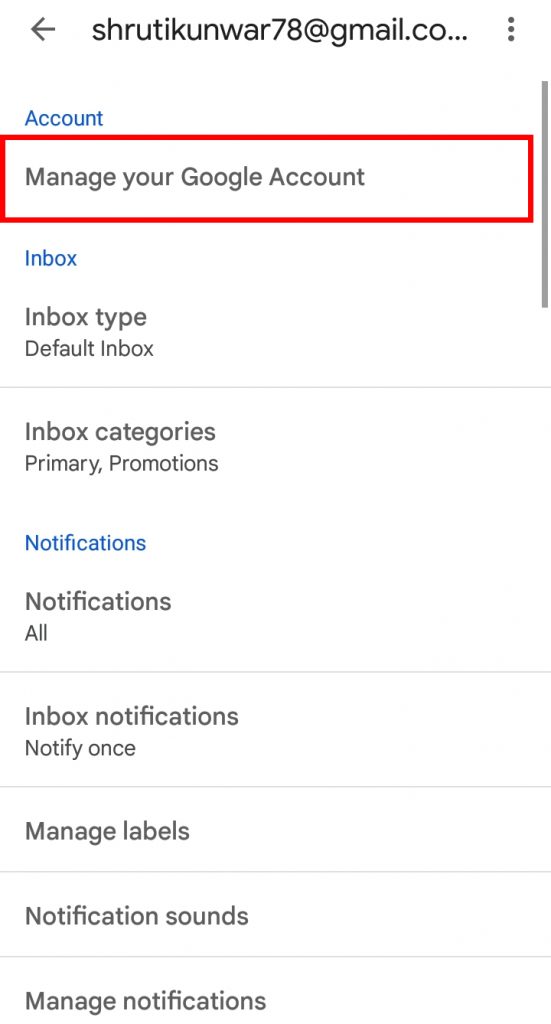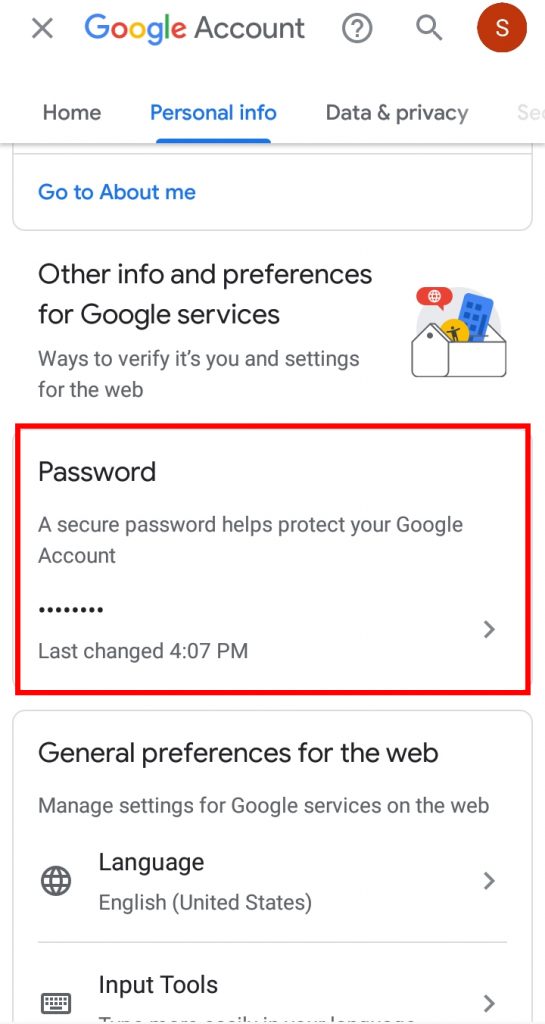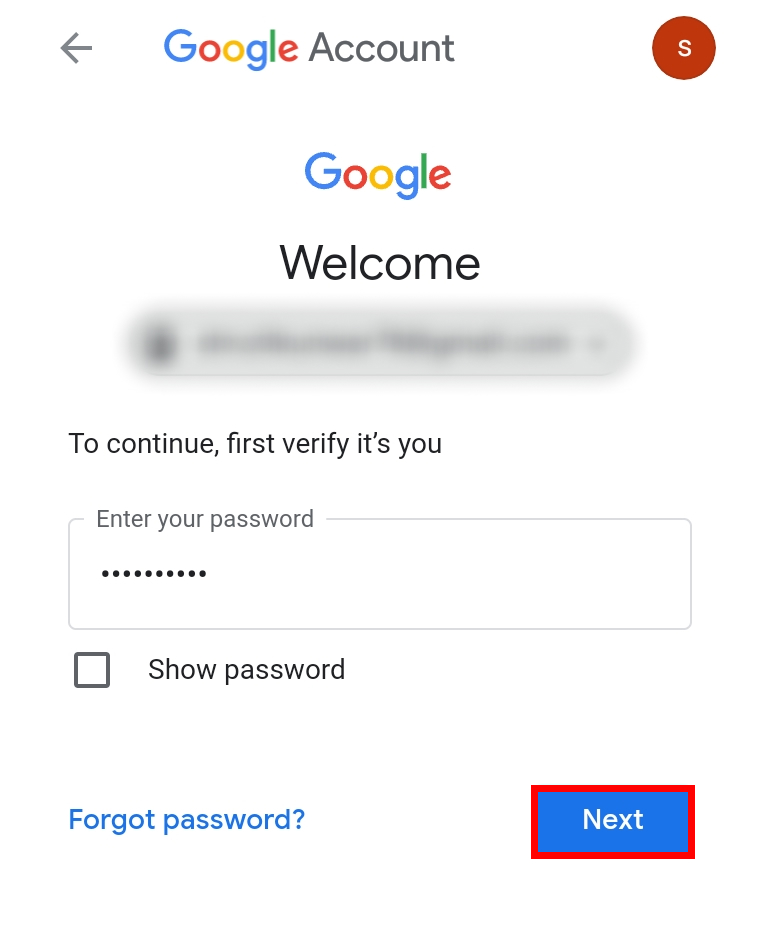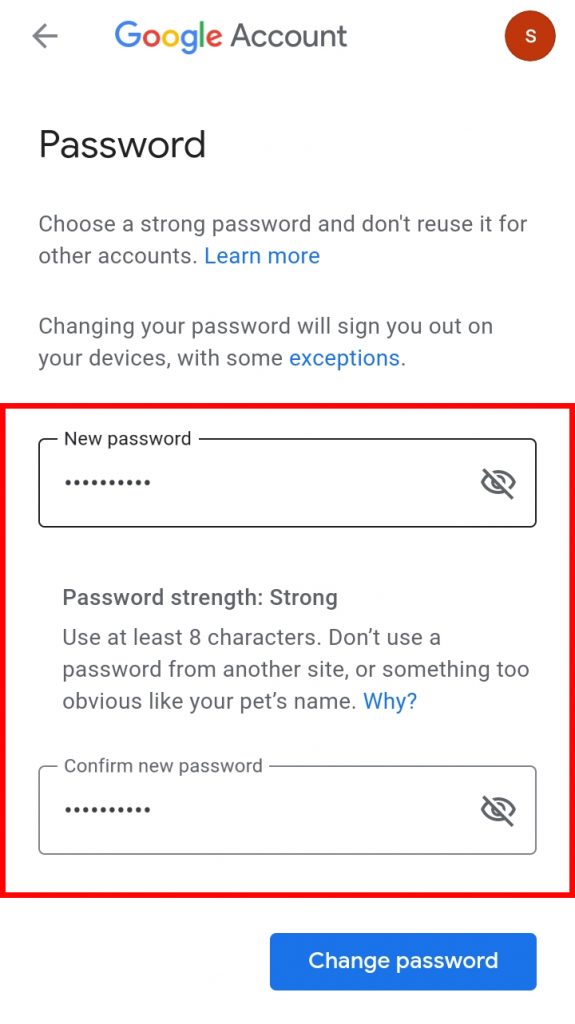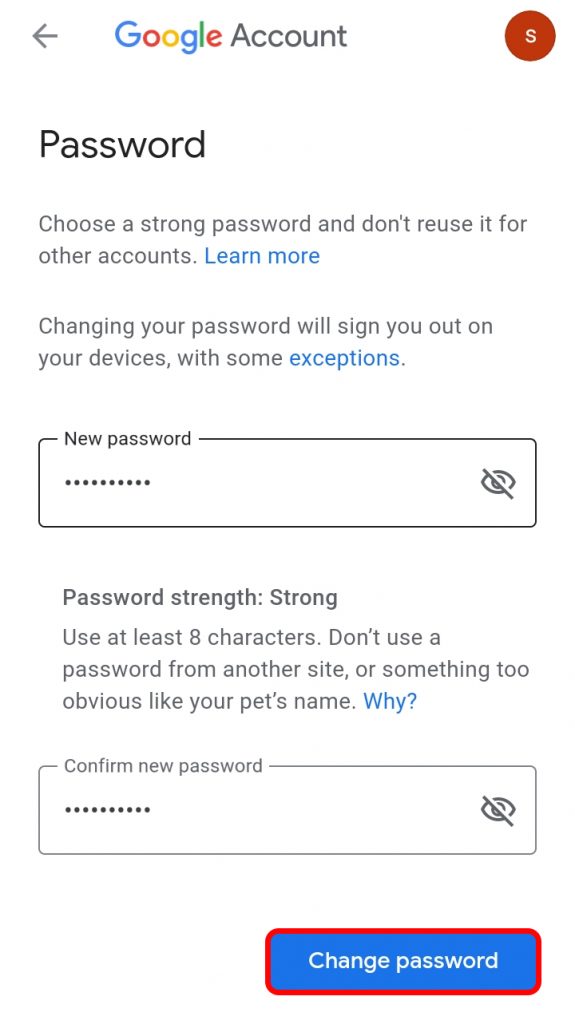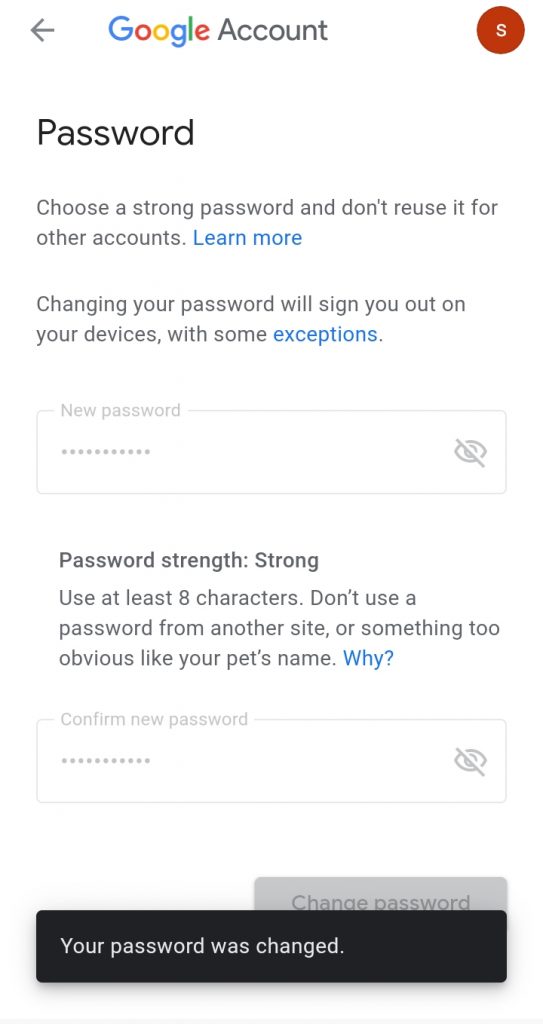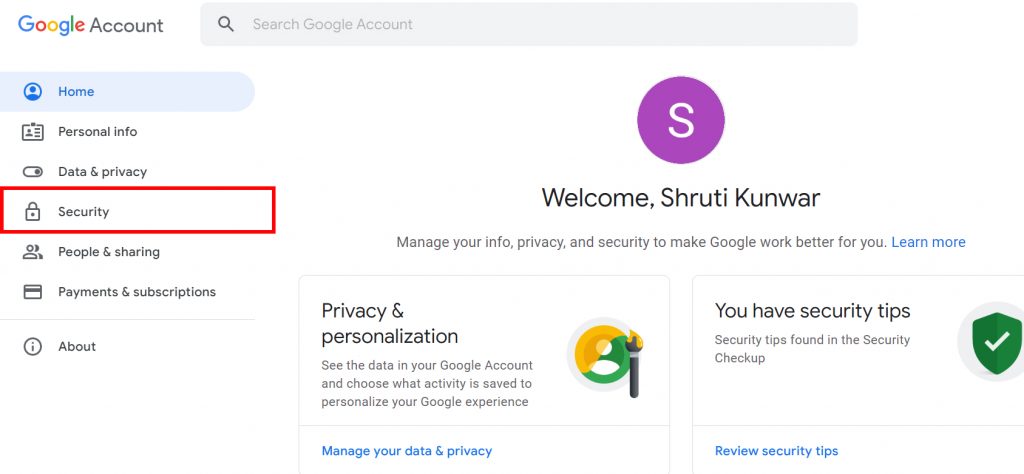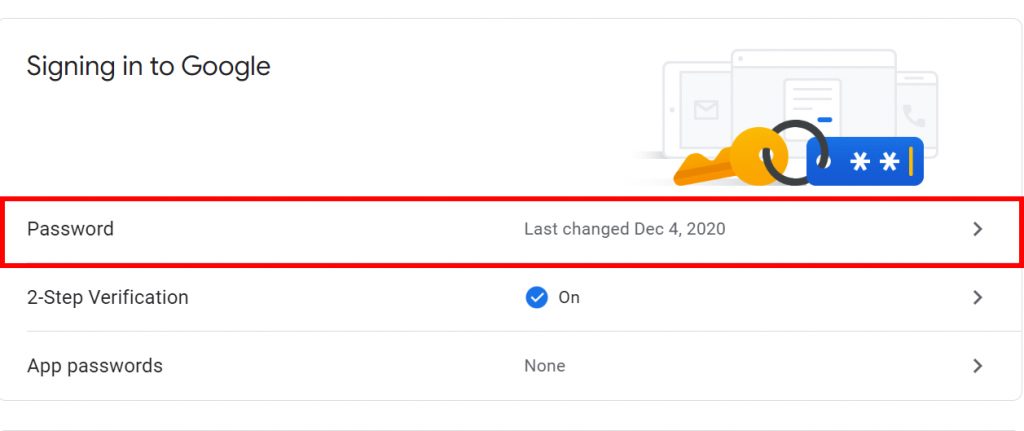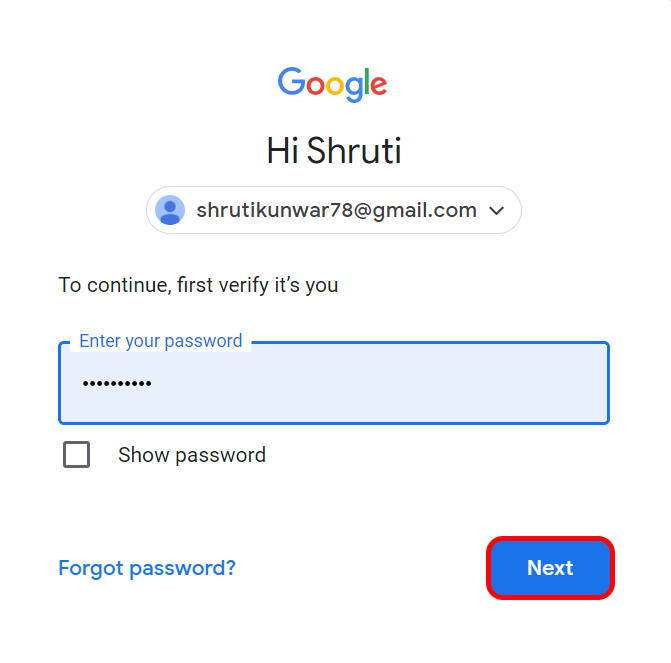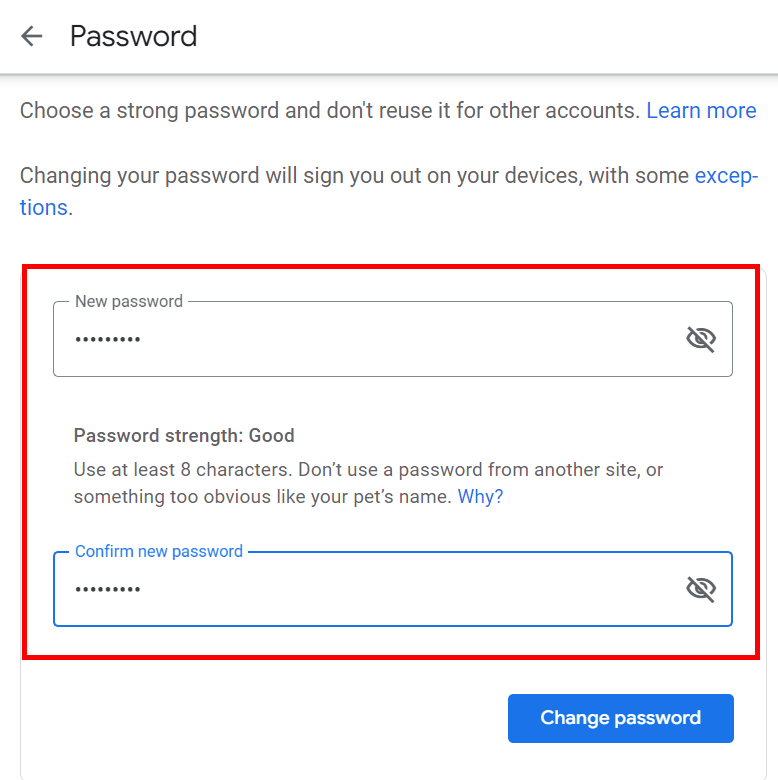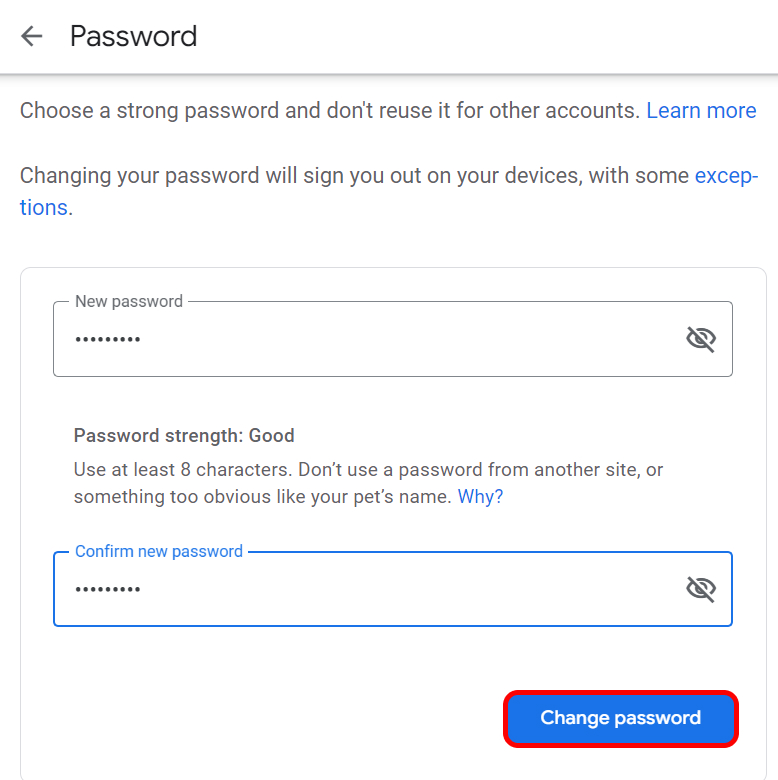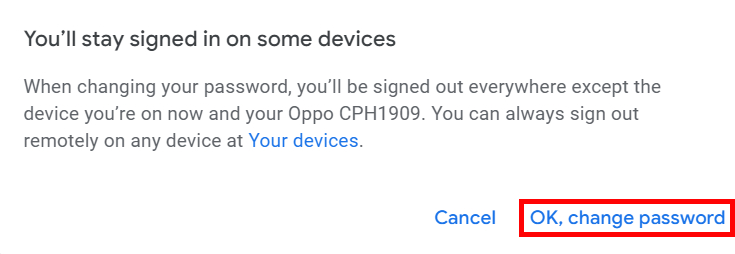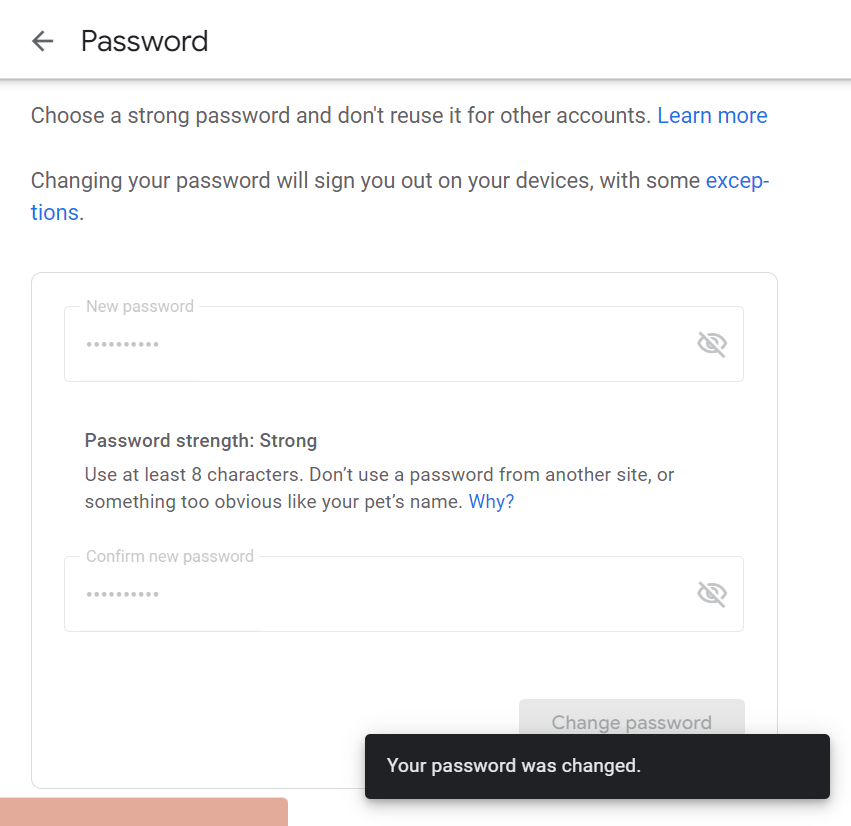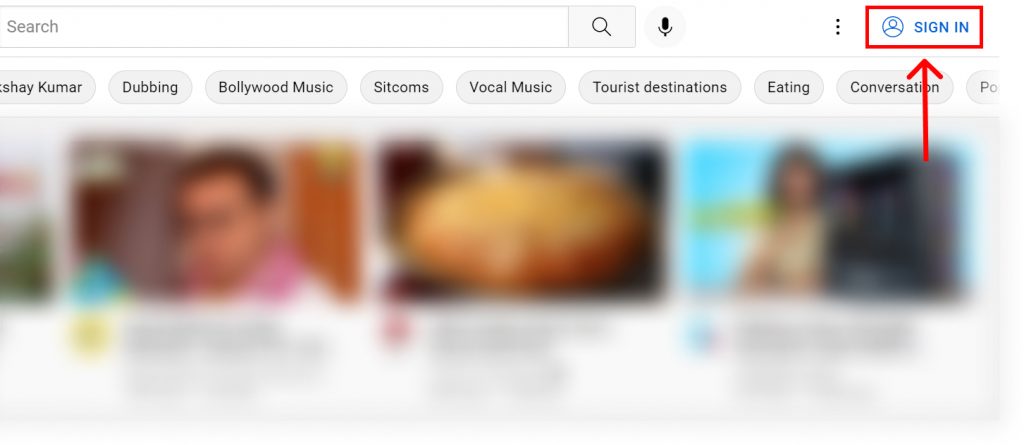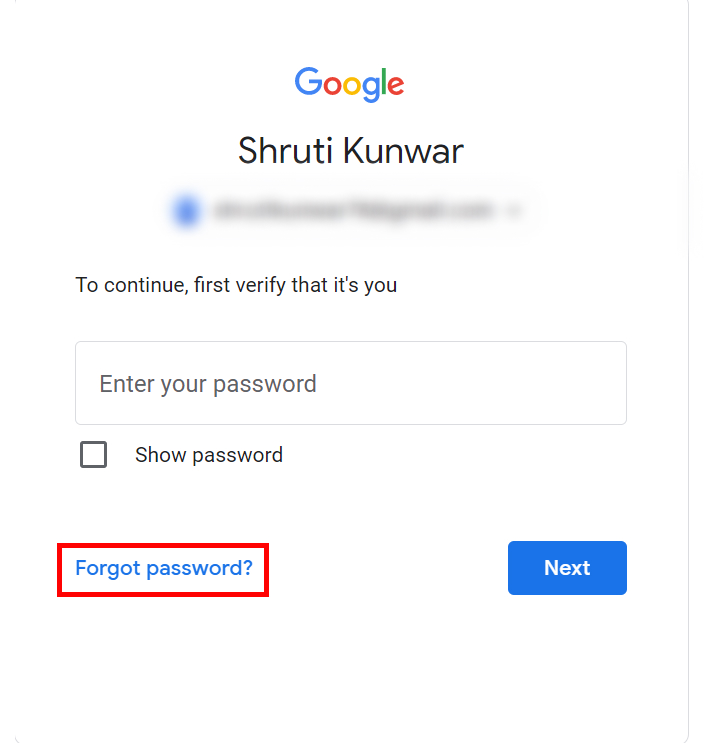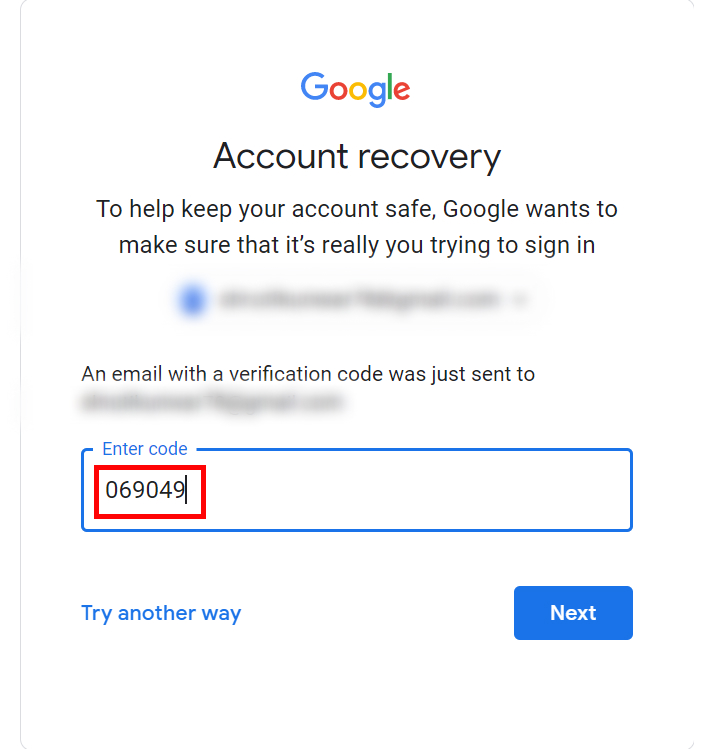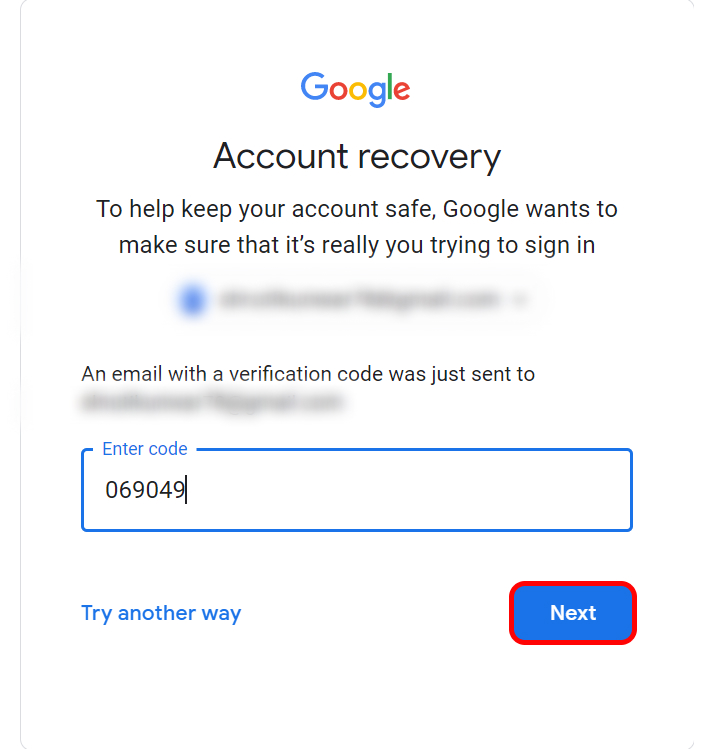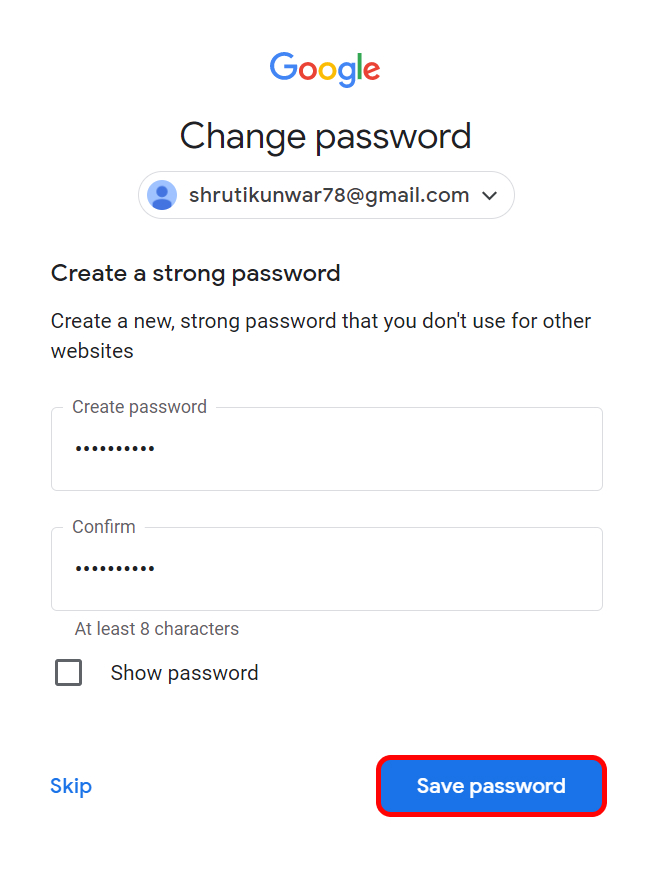Changing passwords on YouTube was comparatively simple and easy previously but now, your YouTube account is connected to your Google account which is why changing your YouTube password means changing your Google account password as well. If you are unaware of this update and are having problems figuring out how to change your YouTube password, worry no more because, with this article, we have your back.
How to Change YouTube Password?
When you attempt to change your YouTube password, you might go to YouTube and search for your security settings. But, as your account is connected to the Google account, you will actually have to change your password via Google and not YouTube. You can change YouTube password by:
- Using Phone
- Using Desktop/PC
1. Using Phone
To change YouTube password using your phones, follow the given steps:
1. Open Gmail app on your phone and log into your account.
2. Click on the ‘Hamburger icon’.
3. Scroll down and click on ‘Settings’.
4. Select your email and click on ‘Manage your Google Account’ option.
5. Select ‘Personal info’ then scroll down and click on ‘Password’ option.
6. Enter your old password to verify and click on ‘Next’.
7. Enter your new password and re type to confirm.
8. Click on ‘Change Password’ option.
9. Your password gets changed.
Thus, in this way, you can change YouTube password along with that of all your Google accounts.
2. Using Desktop/PC
To change YouTube password using your Desktop/PC, follow the given steps:
1. First make sure that you are logged into your Google account in the device.
2. Then on any browser, go to myaccount.google.com page.
3. On the left sidebar, click on the ‘Security’ option.
4. Below the Signing into Google heading, click on the ‘Password’ option.
5. Verify that it is you with your previous password.
6. Now, enter and confirm your new password by typing it twice.
7. Click on ‘Change Password’.
8. Click on ‘Ok, change password‘.
9. The password will have been changed.
Hence, in this way you can change YouTube password using your desktop/PC. Your Google account password also gets changed along with YouTube password. You might also be interested in How to Change Instagram Password?
How to Reset YouTube Password?
The resetting function in YouTube is used when you are trying to log into your account but, have forgotten the password to it. In those cases, when you select forgot password option, you will be directed and be able to change your YouTube password using a few steps. Here is how to do so:
1. Open YouTube and click on the ‘Sign in’ option.
2. Once you enter your email and move to password, select ‘Forgot Password’ option.
3. You will be presented with options on how you want to be able to access your account.
4. When you are done choosing your option, enter the code or number you receive in your phone or email account.
5. Click on ‘Next’.
6. You now set a new password as you like and hit ‘Save password’ to save it.
Your YouTube password will have been reset.
Conclusion
Hence, by using the steps mentioned above in the article, you can now easily change YouTube password. Remember that your YouTube is directly connected to your Gmail account i.e. your Google passwords and email are the same. So, changing your YouTube password also changes your Google accounts password and vice versa. Hope this article was helpful and cleared your doubts. Feel free to leave comments in case of any queries.
Δ